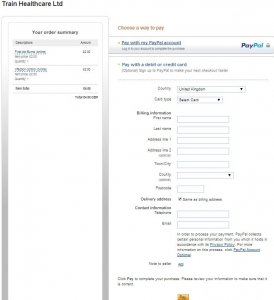Please watch our video if you need help registering, or follow the steps below. If you are having problems using the website, take a look at this page.
How to Access Our Courses
Please follow the steps below
1) Click on Access to Lessons
2) Click on Open an account
3) Enter your details. Please make sure your name and email address is correct as certificates will be sent to the name and email address listed.
Please click on register once you’re done
4) Check your email for a confirmation email with your login details (look for an email with the subject line “Train Healthcare – Login information”)
This will contain your username and password
5) Click on the Back to LogOn button to return to the login page
6) Login with your details
7) Once logged in, you can book new online courses and face-to-face courses
8) Clicking on the Your Online Training and Your Face-To-Face Training buttons will bring up the courses you have booked.
9) To book online training, click on the Book New Online Trainings button and select the courses you would like to take. Then click on the Proceed to Next Step button.
10) The next screen will show you the courses you have booked, along with the total cost to pay. We have selected First Aid Burns and Infection Control as an example:
Click the Proceed to Payment button to confirm your purchase. You will be redirected to a PayPal checkout.
11) Enter your credit/debit card details or pay with your PayPal account. Please note that you do not need to have a PayPal account in order to pay for your course:
Once you’ve clicked on the Pay button, you will receive emails from PayPal and Train healthcare, confirming your purchase. It is important to note that you have 5 days to complete online courses after you have booked them.
12) Your courses will show in yellow in Your Online Training, ready for you to take. It should look like something like this: